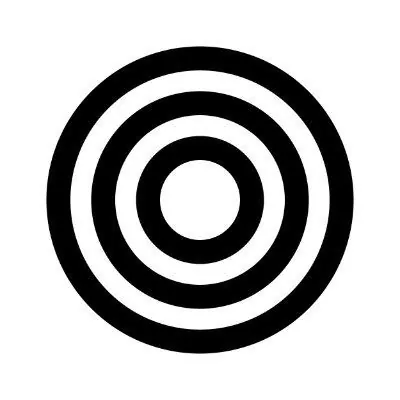Quick Overview
Up-Network is an AI‑driven agentic operating system (UpOS) that turns any Android phone into a lite‑node in a decentralized mobile infrastructure network (DeMIN). Users earn Up Points for contributing compute, connectivity and anonymised metadata, while enjoying native Move/EVM/SolanaVM wallets and on‑device AI agents. As a Nexio partner, Up-Network brings permissionless, privacy‑first mobile access to the Bitcoin roll‑up and its DeFi stack.
Key Features
- UpOS Web3 mobile OS with embedded wallets and key‑management
- DeMIN crowdsourced bandwidth + compute layer; every handset = lite‑node
- Up Mobile (Mover Edition): 16 GB RAM, 512 GB, 144 Hz, 100 MP camAgentic AI layer for natural‑language, on‑chain actions
- Earn‑while‑you‑use XP → Up Points → UP token
- Privacy‑first tokenised data ownership
How to use
Up-Network
Prerequisites
- Up Mobile or any Android device with Up Node app
- Email/Google/Twitter/Discord login (Privy wallet)
- Basic DeFi literacy & mobile wallet familiarity
Getting started
Get Up Mobile / Install Up Node
Pre‑order an Up Mobile device or download the Up Node app at nodes.upnetwork.xyz.
Create an Account
Sign‑in with Email / Google / Twitter / Discord — Privy auto‑creates a non‑custodial wallet.
Activate Node
Grant permissions and start mining XP immediately.
Share Connectivity
Keep the device online and share anonymised metadata to earn Up Points.
Access Web3
Use the built‑in Move, EVM and SolanaVM wallets & dApp browser for swaps, staking and governance.
Tips & Best Practices
- Keep your device connected to maximize earning potential
- Join high-demand areas for better rewards
- Use the AI assistant for Web3 navigation
- Participate in network governance with UP tokens
- Claim Up Points every 24 h — unclaimed points expire
- Enable location + push notifications for extra XP
- Invite friends: referral XP boosts your team multiplier
- Up Mobile activation code gives 10× XP bonus
Technical Information
EVM, MoveVM, SolanaVM
5 – 15 seconds (cross‑VM settlement)
Hub‑and‑spoke DeMIN with MoveVM core (agentic OS on edge nodes)
MPC wallet (Privy) + local data store + Light‑Client verification
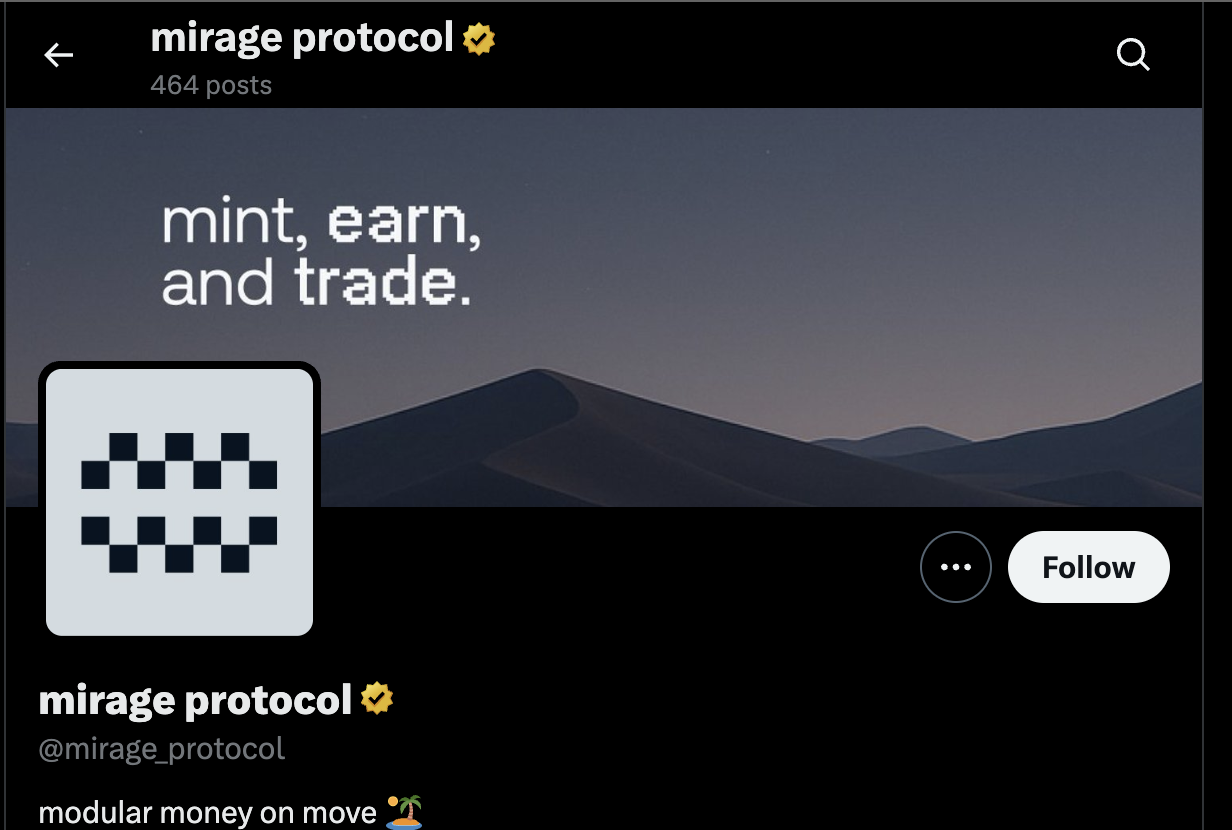
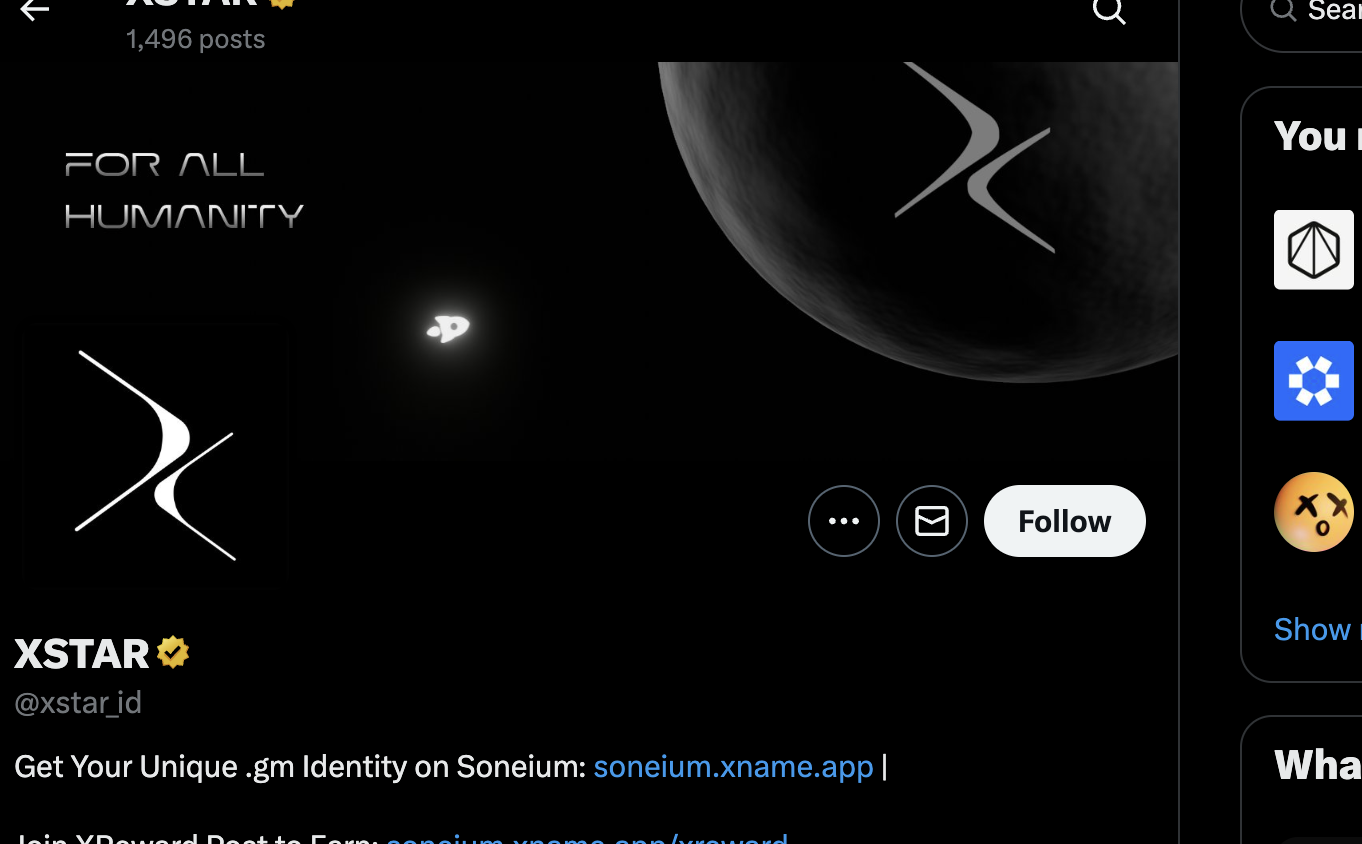
Frequently Asked Questions
Which chains are supported?
UpOS integrates MoveVM, EVM and SolanaVM networks natively — no separate bridge needed.
Do I need special hardware?
Up Mobile gives a 10× XP boost, but any Android phone can join by installing the Up Node app.
How do I earn rewards?
Maintain uptime, share anonymised metadata, invite friends and claim Up Points daily; points convert to UP tokens at TGE.
How can I maximise XP?
Enable location + push notifications, use an Up Mobile activation code, and grow a referral team.
When will the UP token launch?
Token generation is planned after Epoch 3; Up Points will be convertible 1 : 1 at that time.